Google Launches Improved Sitelinks Search Box
Google has introduced a new sitelink feature where it will show a site search box above the sitelinks for a website in the search results.
The new change, in addition to the search box getting a prominent spot just under the site description, also takes advantage of auto-complete when people type something into the search box.
The new search box is available for both desktop and mobile searches. Here it is for desktop:
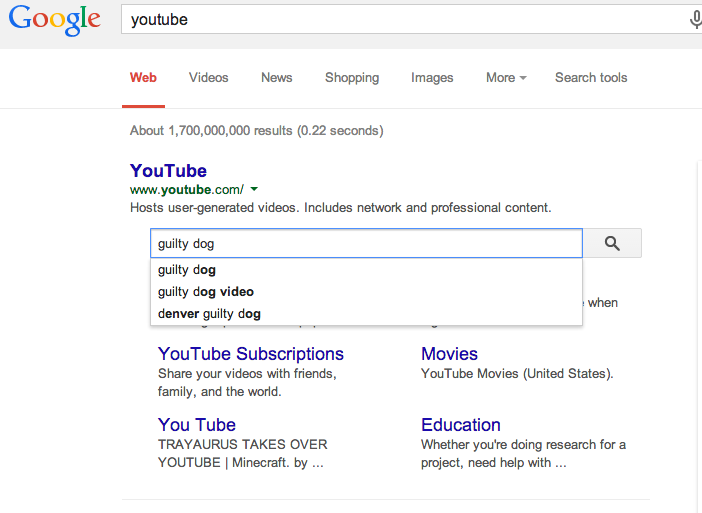 Here is the mobile version of the new search box.
Here is the mobile version of the new search box.
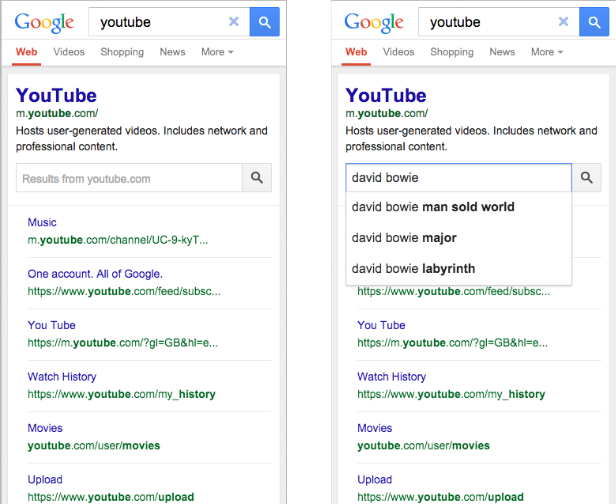 Google provides documentation so webmasters can enable this so any searches done within the sitelinks search box will direct people right to the results page on your site. You need to have a working search engine on your site, however you can also use Google’s Custom Search Engine.
Google provides documentation so webmasters can enable this so any searches done within the sitelinks search box will direct people right to the results page on your site. You need to have a working search engine on your site, however you can also use Google’s Custom Search Engine.
Webmasters also need to add the correct schema.org markup to their page, which can befound here.
There also are a list of recommended practices for webmasters in order to use this feature correctly.
Site-wide configurations
- Set a preferred canonical URL for your domain’s homepage using the rel=”canonical” link element on all variants of the homepage. This helps Google Search choose the correct URL for your markup.
- Prevent crawling of your site’s search results pages with robots.txt. See more in our Webmaster Guidelines.
- Make sure that your server supports UTF-8 character encoding.
- Markup guidelines
- Put the markup on the homepage of your site. It is not necessary for the markup to be repeated on other pages of your site.
- We recommend JSON-LD. Alternatively, you can use microdata.
- Specify only one URL search pattern for the target. We are experimenting with multiple pattern support, so if you have feedback or use cases for multiple target support, let us know in our Webmaster Central Help Forum.
Google does not currently have a testing tool for this specifically, however I expect we will see it added to Google Webmaster Tools in the near future.
I expect this feature will become popular as it gives webmasters the ability to drive traffic to specific pages that a user might be searching for, while eliminating a step in order to get them there. And of course, it gives a website listing in the Google search results even more real estate on the Google results page, something that can easily be used to edge competitors even lower on the page of search results.
